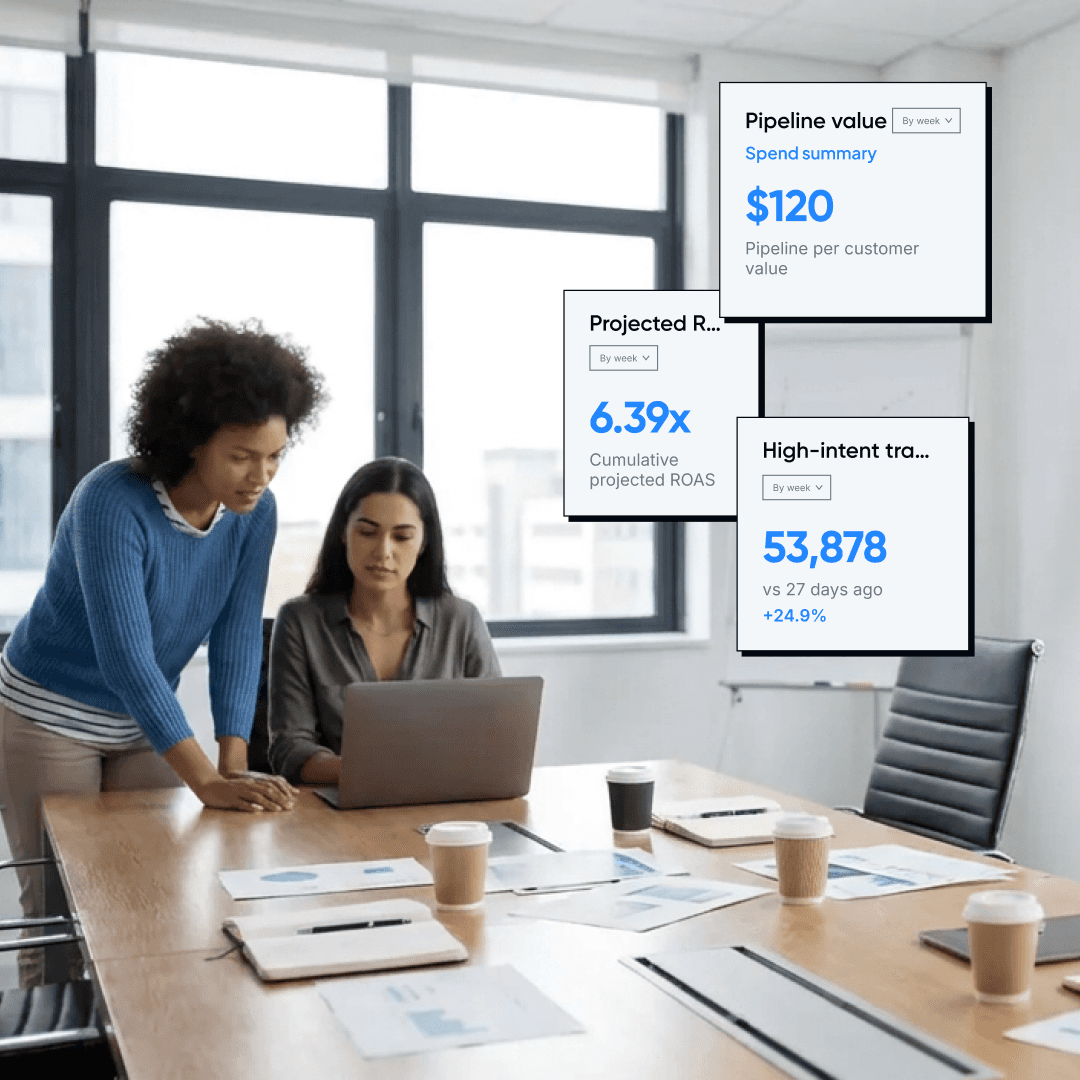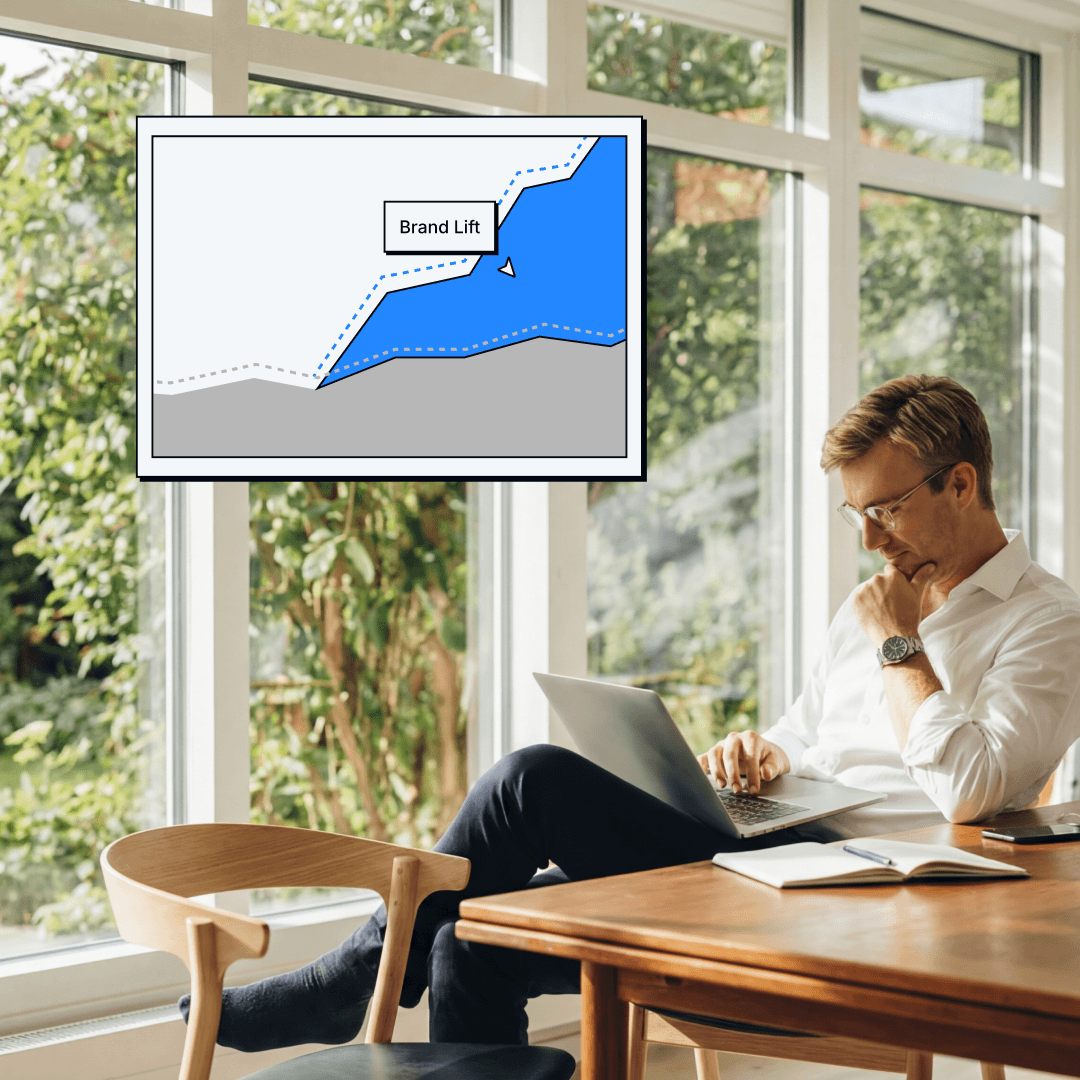Geofencing lets advertisers target users in a specific area, but how does geofencing technology work? Learn more about the hardware and programming that make geofencing possible.
GPS
Geofencing depends heavily on your physical location. GPS is the easiest and fastest way for most services to identify your location. There are three major parts of making your GPS system work:
Satellites
Ground Stations
Receivers
GPS satellites
As of this writing, there are 97 navigation satellites orbiting Earth. Just like stars used to help sailors and travelers before, these satellites help people know where they are in the world. They act as a middle point between ground stations and receivers.
Ground stations
Ground stations monitor the satellites. They make sure the network of satellites is operating as it should and keeps accurate information about where each satellite is located. Without ground stations maintaining and updating information about the satellites, the GPS system would not be able to give you accurate information about your location.
Receivers
Receivers come in a wide variety of types and formats. If you have a standalone GPS in your car, that’s a receiver. Your mobile phone is also a receiver. Receivers are constantly receiving digital signals from the satellite network to pinpoint exact locations. Mobile devices are absolutely essential to geofencing technology, especially cell phones.
How Do These Tools Make GPS Work?
GPS starts at your receiver. It communicates with the GPS satellite network and typically finds at least three satellites to communicate with. With each satellite, the only information that is shared is how far your receiver is from that particular satellite. This is done by sending a signal to the satellite and seeing how long it takes to come back. Assuming the signal travels at a constant speed, your receiver can accurately measure how far away you are from each satellite.
Speed and distance
An easier way to think about getting the distance from the satellite is to think about running. If you know how fast you run—and that your pace is consistent—but you don’t know how far something is away from you, all you have to do is measure how long it takes you to run to that spot.
It might remind you of those math problems when you were in school about a train leaving Seattle at 8 AM at 60 miles per hour, and it’s this exact type of math GPS uses to measure your distance from a satellite.
A 10-foot radius
The distance from one satellite isn’t enough to pinpoint your exact location because it can cover too much ground. For example, look around you and try to find everything within 10 feet. Don’t forget to look behind you! This includes everything from where you’re standing, the clothes you’re wearing, the cell phone in your hand, and everything else within that radius.
Now imagine if you were stuck and couldn’t reach one of those things in the 10-foot space around you. If someone came to help, and you only gave them the direction that “it’s the thing within 10 feet of me,” they’d be at a total loss as to what you wanted. This dilemma is why GPS uses more than one satellite.
Multiple satellites working together
Each satellite that a receiver communicates with narrows down the area you can be in. There’s a lot of stuff within 10 feet of you, but what about items that are both:
Within 10 feet of you,
and15 feet from the window
Now it might feel like one of those logic puzzles (“Jack is taller than Rosie but shorter than Dominique, who’s taller than Amir…”), but the point is that it narrows down the search. We still have some wiggle room, however, so we’ll add a third point of reference. Now we know that our mystery object fits all three of these requirements:
Within 10 feet of you,
and15 feet from the window,
and5 feet from the table
With all three points of reference working together, you create a triangle that pinpoints one location. We kept narrowing the area down as we added more information from different sources until we had enough to identify our target. Because it uses a minimum of three measurements that create a triangle to find a location, this process is called triangulation.
Using ground stations
There’s one more thing that makes triangulation work. You need to know not just how far you are from a satellite, but also where those satellites are. This is where the ground stations play a role. They maintain and update the location of the satellites, so your receiver can accurately triangulate your location. Even small errors in measuring their exact location can lead to your final GPS location being off by miles.
Does Geofencing Use Data?
Whether geofencing uses data depends on the user’s phone and which system or app they are using to access their GPS location. Some map apps will use data, while others can still function in airplane mode, meaning that data is not being used.
In general, GPS does not use data. Navigation and map apps that require a server connection do use data. Depending on the user’s security settings and the applications you are using, some geofencing software can access both the GPS information that does not use data and the user’s location through navigation and map apps.
Geofencing Software
GPS can be a closed system where only the owner knows their location, but with smartphones and apps that can access GPS location, it’s not uncommon for other people or companies to record and track a user’s location. So long as tracking is enabled, users can even login and see their movement history through services like Google Timeline.
Geofencing software compiles all of that GPS information from thousands of users. It then categorizes those results to find the right people who are currently at a specific location or have recently been there in the past few days. Those people who fit the right criteria are targeted by geofencing advertisements that are specific to where people are or have been.
Social Media and User Information
In fact, many users—whether intentionally or simply by default—easily give up that information (along with so much more) through their use of social media apps. There’s a maxim that if you’re not paying for a product, you are the product, and that definitely qualifies with social media, search engines, and many other sites and apps that many of us use daily.
It’s become a bit of a joke that you can just chat about something or think about a product, and then you see ads on Google or Facebook related to that item moments later. In reality, the ads will appear after you’ve posted or searched something related to the product—or have gone somewhere connected with that item, which is geofencing at work. Basically, in exchange for free use of all these sites and apps that add so much convenience to our lives, we’re freely giving up loads of information about our demographics, where we live and visit, what we’re interested in, and so much more.
Marketers and User Information
Did you find this post through a search engine? Then Google knows you’re here. So does the company that made your browser and your internet service provider. Geofencing companies can use this data for targeted advertising, creating relevant ads based on user interest in geofencing topics, which is a precise and cost-effective marketing approach.
They know you’re interested in geofencing. And you might just notice some Agility advertising for the next few days or weeks. It’s a pretty specialized topic—most applicable to business owners and marketing teams—so it wouldn’t make sense to cast a wide net and advertise to everyone. Narrowing down the focus means saving money.
Use Geofencing to Grow Your Business
With the help of geofencing, you can make sure your ads are only seen by your target audience. This can help you get the most bang for your buck from your advertising dollar and help grow your company. Find out how Agility can help by chatting with our sales team today.
Share in...